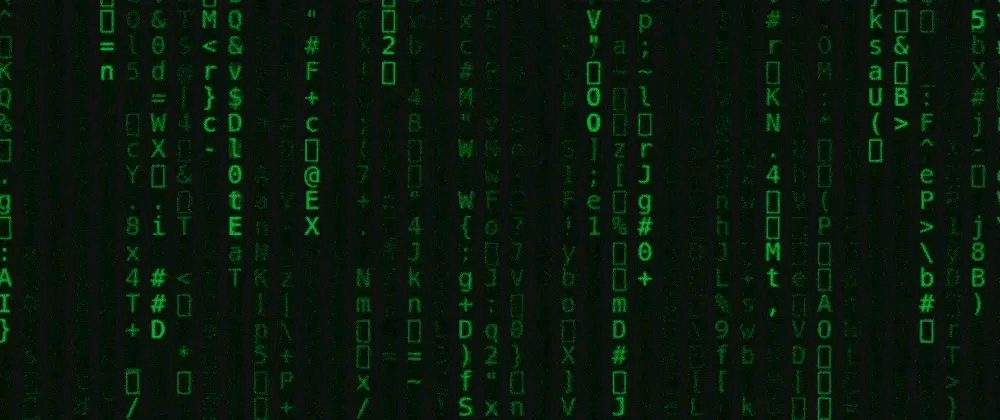December 15, 2019
WordPress Image Mess Sorted Out
December 15, 2019
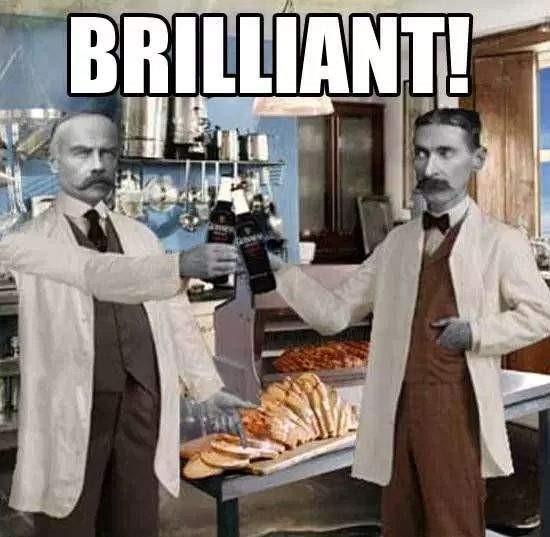
I finally got the WordPress image mess sorted out. Additionally, I resized all the images to fit in a 1000x1000 box. ( I kept backups of the originals. ) 1000x1000 is larger than the largest an image will display on this layout, about 800x800, so I have some upgrade room in the future if I want it. At the same time, it shrinks the files by 60-70%. Making even smaller images would be only slightly better, and I want to keep everything simple.
I had to rebuild all the slideshows, which was a bother, but not as bad as I expected. Only a couple of images have gone missing through the whole process, and I can replace them. I also lost the torty site background, which I was getting tired of anyway. Everything looks good to me now - the same as before.
Look online for a program called Flexxi - it does a great job of batch resizing. From now on, I will resize/rotate/crop all images before adding to WordPress. WordPress' own facilities for image manipulation are extremely bad, and should never be used. Add this code snippet to your theme's functions.php file to disable the 'edit' button in the media library, and do your image editing the old-fashion right way - at home in a real program.
function remove_edit_image_button() {
?>
<style>
.wp_attachment_image .button { display:none !important; }
</style>
<?php
}
add_action('admin_head-media-upload-popup', 'remove_edit_image_button');
add_action('admin_head', 'remove_edit_image_button');The only reason I uploaded the full-sized raw images in the first place was because I was looking at a mountain of work to get everything into the new site, so everything was quick-and-dirty. Now I am cleaning up my own mess, plus the huge one WordPress made.
The WordPress developers want their baby to have everything and the kitchen sink. The trouble is, they do it all badly. As I find more WordPress boobytraps and fixes, I will post them to the blog here. I have already done a huge amount of cleaning-up with this theme, which I named 'simple'.
So if WordPress sucks so hard, and it does, then why do I persist in using it? Two reasons: the devil you know versus the devil you don't, and Gargle loves the sh!t out of WordPress. Anything you publish with WordPress will shoot straight to the top of the listings, often overnight, and with no special SEO. The exact same material published without WP will likely never see the light of day on Gargle.